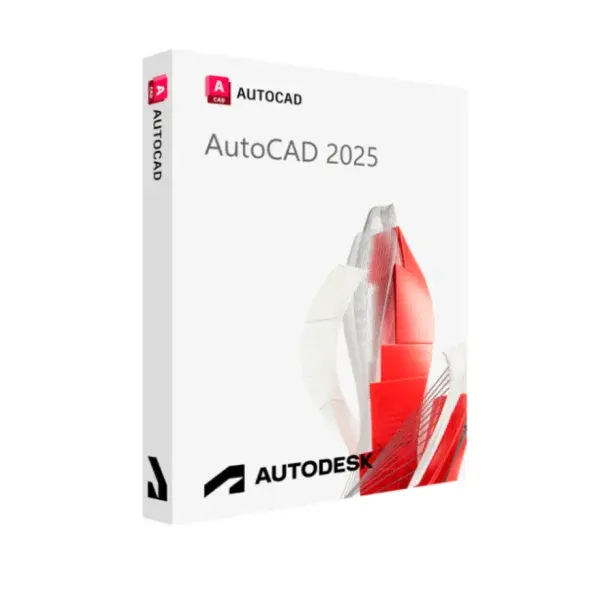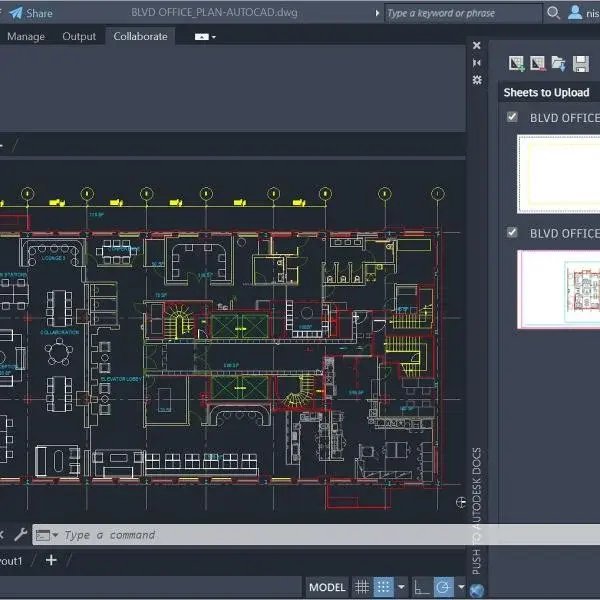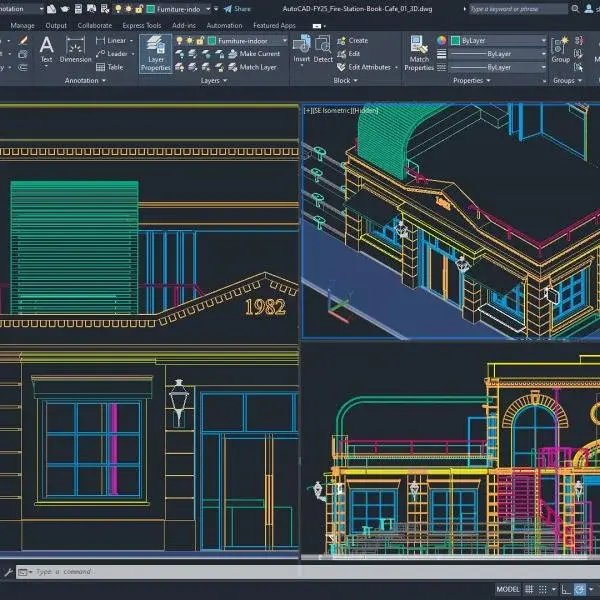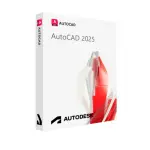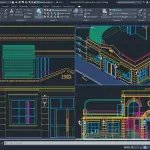Autodesk AutoCAD 2025 (PC) (1 Device, 3 Year) - Autodesk Key - GLOBAL
Autodesk AutoCAD 2025 is a state-of-the-art software tool for designing and developing 2D and 3D models.
It includes specialized toolsets for various industries, such as Mechanical, Architecture, Electrical, Map 3D, MEP, Plant 3D, and Raster Design. Additionally, you can access your projects anytime and anywhere thanks to the Autodesk AutoCAD 2025 web and mobile app.
R$150.00
- Premium Quality!
- Digital Delivery
Secure Payment! Guaranteed Delivery!

Explore the newest features in Autodesk AutoCAD 2025:
- AutoLISP – Build and run AutoLISP with the Visual LISP IDE to streamline workflows through automation.
- Smart Blocks – Automatically place blocks based on previous placements or quickly find and replace existing blocks.
- Autodesk Assistant – Use conversational AI to quickly access AI-generated support and solutions related to AutoCAD.
- My Insights – Complete projects faster with helpful features, macros, and personalized tips tailored to your work.
- Activity Insights – Access and track essential design data using detailed multi-user event logs and version history.
- Markup Import and Markup Assist – Consolidate revisions and feedback captured on paper or PDFs to compare, review, and automate updates.
- Push to Autodesk Docs – Publish your CAD drawing sheets as PDFs directly from AutoCAD to Autodesk Docs.
- AutoCAD Anytime, Anywhere – Capture, share, and review ideas on the go with a unified AutoCAD experience across desktop, web, and mobile.
- Trace – Safely review and add feedback directly to a DWG file without altering the existing drawing.
- Specialized Toolsets – Gain access to thousands of parts and additional features with industry-specific toolsets.
- Autodesk App Store and APIs – Customize AutoCAD with APIs to create custom automations and access over 1,000 third-party apps.
- Conceptualize in 2D and 3D – Design with 2D drafting tools and model in 3D using realistic lighting and materials to render your ideas.
Activation Guide:
- Install AutoCAD 2025: Download and install the software from the Autodesk website.
- Launch AutoCAD: Open the application on your computer.
- Sign In: If you have a subscription, sign in with your Autodesk account. The software should activate automatically.
- Enter Serial Number: If you have a perpetual or educational license, click on “Enter a Serial Number” when prompted.
- Input Details: Enter your serial number and product key, then click “Next.”
- Complete Activation: Follow the on-screen instructions to complete the activation process.
System requirements:
Minimal requirements
- System: 64-bit Microsoft® Windows® 11 and Windows 10 version 1809 or later
- Processor: 2.5-2.9 GHz processor
- Memory: 8 GB
- Graphics: 2 GB GPU with 29 GB/s Bandwidth and DirectX 11 compliant
- Disk space: 10 GB
Recommended requirements
- System: 64-bit Microsoft® Windows® 11 and Windows 10 version 1809 or later
- Processor: 3+ GHz processor (base), 4+ GHz (turbo)
- Memory: 32 GB
- Graphics: 8 GB GPU with 106 GB/s Bandwidth and DirectX 11 compliant
- Disk space: 10 GB
Add your review
Your email address will not be published. Required fields are marked *
Please login to write review!
Looks like there are no reviews yet.
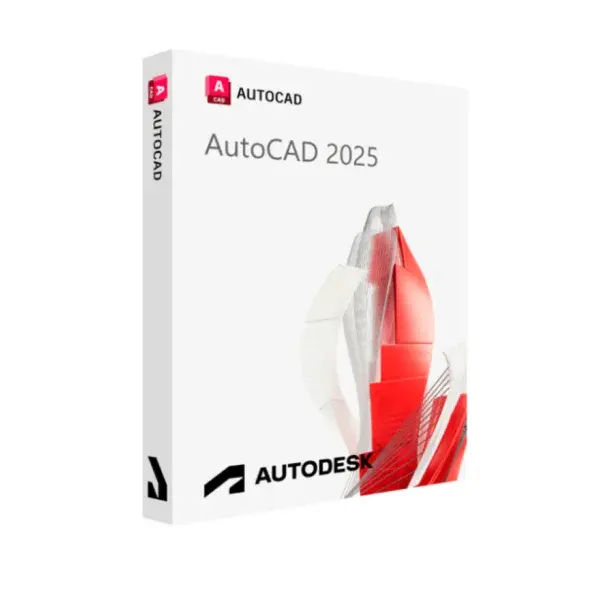
Autodesk AutoCAD 2025 (PC) (1 Device, 3 Year) - Autodesk Key - GLOBAL
R$150.00